gameEffect
JAVASCRIPT01
배경의 아이콘들이 드래그가 가능하도록 draggable메서드를 사용하여 설정하고, 아이콘을 드래그할 때 마우스 커서가 변경되도록 jquery attr메서드로 커서 이미지를 불러옵니다.
우상단 헤더에 시간을 출력해주기 위해 now변수에 new연산자를 사용해 Date 생성자를 호출해 저장합니다. 그리고 nowTime 변수에 년, 월, 일, 시, 분, 초를 쿼리문을 사용해 저장후 seTimeout을 통해 1초 단위로 업데이트 시켜줍니다.
am, pm표시와 각 숫자가 10의 자리 이하일 때, 앞에 0을 붙여 좀 더 자연스러운 디지털 시계처럼 만들어줍니다.
푸터에는 맥, 윈도우, 아이폰, 안드로이드 각 체제 사용여부, 화면크기를 출력해주도록 스크립트를 작성합니다.(navigator : navigator 객체는 브라우저에 대한 정보를 가지고 있는 객체입니다.)
헤더의 시간, 푸터의 운영체제 정보 and 화면크기를 출력해주는 함수를 실행시키고, 변경한 마우스 커서와 기존 마우스 커서의 위치값을 정렬해줍니다.
$(".icon1").draggable({
drag: function () {
$(".cursor img").attr("src", "../assets/img/cursor1.png");
},
});
$(".icon2").draggable({
drag: function () {
$(".cursor img").attr("src", "../assets/img/cursor2.png");
},
});
$(".icon3").draggable({
drag: function () {
$(".cursor img").attr("src", "../assets/img/cursor3.png");
},
});
$(".icon4").draggable({
drag: function () {
$(".cursor img").attr("src", "../assets/img/cursor4.png");
},
});
$(".icon5").draggable({
drag: function () {
$(".cursor img").attr("src", "../assets/img/cursor5.png");
},
});
$(".icon6").draggable({
drag: function () {
$(".cursor img").attr("src", "../assets/img/cursor3.png");
},
});
$(".music__inner").draggable();
function printTime() {
const clock = document.querySelector(".time");
const now = new Date();
let hours = now.getHours();
const minutes = now.getMinutes();
const seconds = now.getSeconds();
const ampm = hours >= 12 ? "pm" : "am";
hours = hours % 12 || 12;
// const nowTime = now.getFullYear() + "년 " + (now.getMonth() + 1) + "월 " + now.getDate() + "일 " + now.getHours() + ":" + now.getMinutes() + ()":"now.()getMnow.getS now.()getSeconds();
const nowTime = `${now.getFullYear()}년 ${now.getMonth() + 1}월 ${now.getDate()}일 ${hours < 10 ? `0${hours}` : `${hours}`}:${minutes < 10 ? `0${minutes}` : `${minutes}`}:${seconds < 10 ? `0${seconds}` : `${seconds}`} ${ampm}`;
clock.innerText = nowTime;
setTimeout("printTime()", 1000);
}
function printAgent() {
const agent = document.querySelector(".agent");
const os = navigator.userAgent.toLocaleLowerCase();
agent.innerHTML = os;
if (os.indexOf("window") >= 0) {
agent.innerText = "현재 윈도우를 사용하고 있으며, 화면크기는 " + screen.width + "*" + screen.height + "입니다.";
document.querySelector("body").classList.add("window");
} else if (os.indexOf("macintosh") >= 0) {
agent.innerText = "현재 맥을 사용하고 있으며, 화면크기는 " + screen.width + "*" + screen.height + "입니다.";
document.querySelector("body").classList.add("mac");
} else if (os.indexOf("iphone") >= 0) {
agent.innerText = "현재 아이폰을 사용하고 있으며, 화면크기는 " + screen.width + "*" + screen.height + "입니다.";
document.querySelector("body").classList.add("iphone");
} else if (os.indexOf("android") >= 0) {
agent.innerText = "현재 안드로이드폰을 사용하고 있으며, 화면크기는 " + screen.width + "*" + screen.height + "입니다.";
document.querySelector("body").classList.add("android");
}
}
window.onload = function () {
printTime();
printAgent();
};
const cursor = document.querySelector(".cursor");
window.addEventListener("mousemove", (e) => {
gsap.to(cursor, { duration: 0, left: e.pageX - 3, top: e.pageY - 3 });
});
JAVASCRIPT02
소스 보기 아이콘 클릭시 이벤트를 부여하는 스크립트입니다.
const modalBtnIcon = document.querySelector(".icon6");
const modalClose = document.querySelector(".modal__close");
const modalCont = document.querySelector(".modal__cont");
modalBtnIcon.addEventListener("click", () => {
modalCont.classList.add("show");
modalCont.classList.remove("hide");
});
modalClose.addEventListener("click", () => {
modalCont.classList.add("hide");
});
gameEffect01 첫 번째 게시글입니다. js양이 굉장해서 나눠서 올릴 예정입니다..ㅜ
'Effect' 카테고리의 다른 글
| gameEffect03 (2) | 2022.10.19 |
|---|---|
| gameEffect02 (2) | 2022.10.19 |
| sliderEffect05 (0) | 2022.10.18 |
| parallax Effect07 (6) | 2022.10.06 |
| SearchEffect05 (0) | 2022.09.30 |





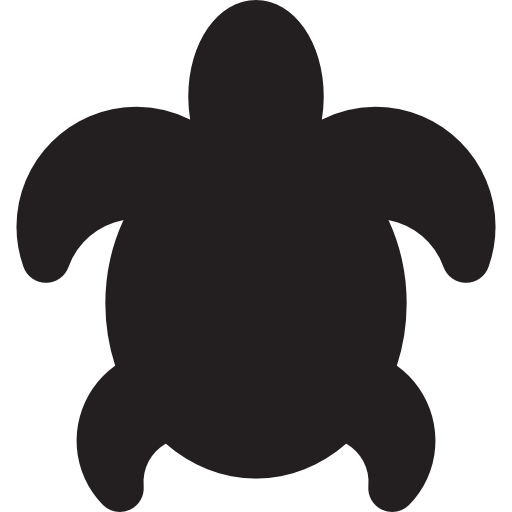
댓글