반응형

사이트 만들기 : 헤더 유형01
사이트 만들기 - 헤더 유형입니다. 다른 유형보다 훨씬 간단하니 만들어보세요!
HTML
HTML 영역입니다. 굉장히 간단하죠?
<section id="headerType" class="header__wrap nexon">
<div class="header__inner">
<div class="header__logo">
<a href="#">web <em>site</em></a>
</div>
<nav class="header__menu">
<ul>
<li><a href="#">헤더 영역</a></li>
<li><a href="#">슬라이드 영역</a></li>
<li><a href="#">배너 영역</a></li>
<li><a href="#">컨텐츠 영역</a></li>
<li><a href="#">푸터 영역</a></li>
</ul>
</nav>
<div class="header__member">
<a href="#">로그인</a>
</div>
</div>
</section>
CSS
web site 단어에 각각 다른 글자 속성을 지정하기 위해 site에 em태그를 사용하여 감싸주었습니다.
각 영역으로 연결시켜주기 위해 a태그를 사용하였고, 로그인 버튼도 만들었습니다.(아직 기능은 없어요!)
/* headerType */
.header__inner {
width: 100%;
height: 70px;
display: flex;
align-items: center;
justify-content: space-between;
padding: 0 20px;
box-sizing: border-box;
border-bottom: 1px solid #ccc;
}
.header__logo {
width: 20%;
font-size: 30px;
font-weight: 700;
text-transform: uppercase;
}
.header__logo em {
font-size: 18px;
font-weight: 400;
}
.header__menu {
width: 60%;
text-align: center;
}
.header__menu li {
display: inline;
}
.header__menu li a {
padding: 13px 30px;
margin: 0 5px;
transition: background-color 0.3s;
}
.header__menu li a:hover {
background-color: #f1f1f1;
border-radius: 5px;
}
.header__member {
width: 20%;
text-align: right;
}
.header__member a {
font-size: 16px;
border: 1px solid #000;
padding: 10px 30px;
border-radius: 50px;
transition: all 0.3s;
}
.header__member a:hover {
background-color: #000;
color: #fff;
}
반응형
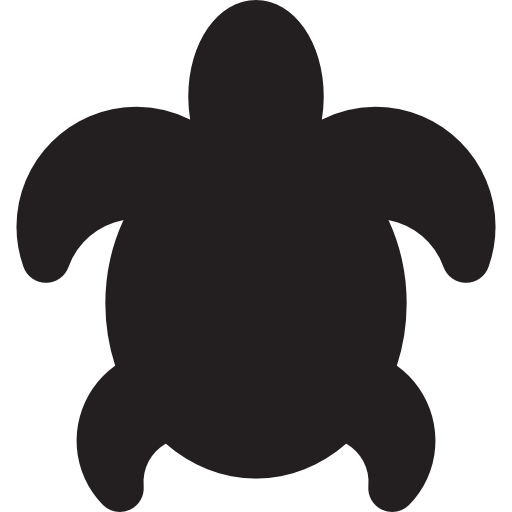
댓글